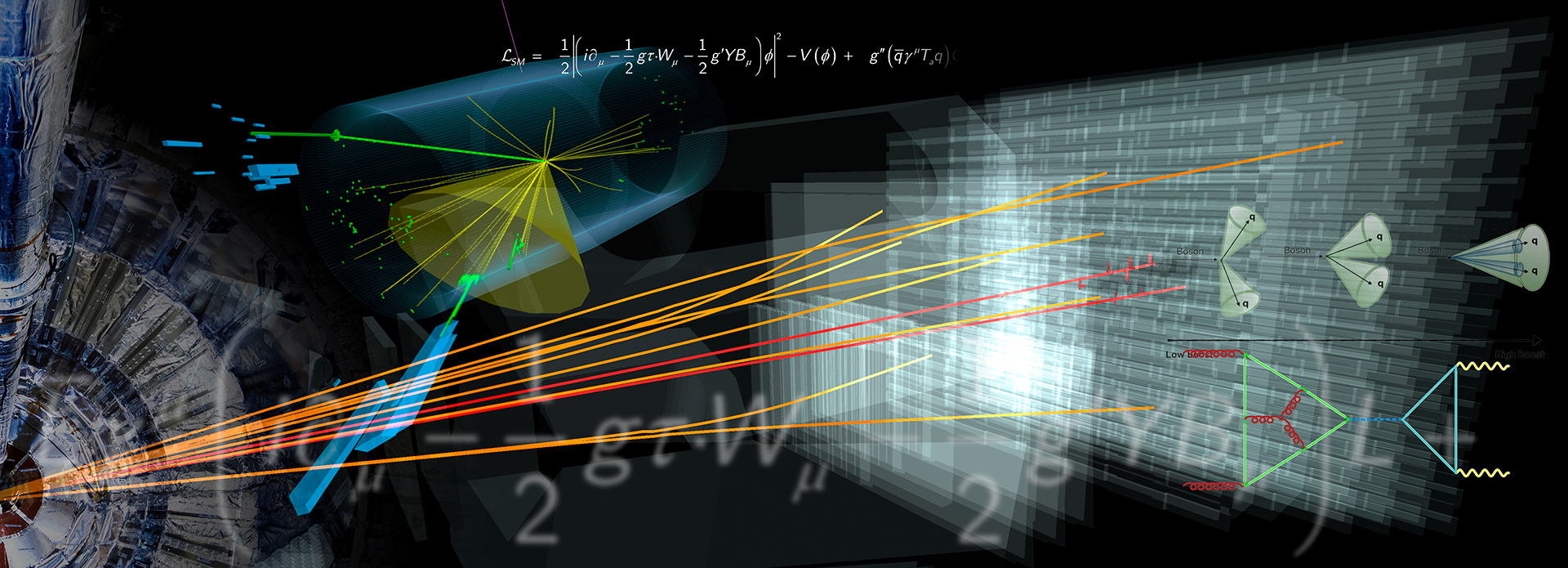Add a new year budget page
- 1. Go to the budget page.
- 2. Click on the “Edit” button just above the “Budgets by project (YEAR)” title of the section (you will then edit the “Budget” section). Add the string
[ [:internal:principal_investigators:budget:[YEAR]|[YEAR]] ] |
(without empty spaces between the square brackets at the beginning and at the end) just after “Budgets by project for recent years: ” on the third line.
- 3. Click on the “Edit” button at the very bottom of the “Budget overview” section (be careful: there might be many “Edit” buttons – click the lowest one). Add
YEAR|right afterselect “Year” “. - 4. Click “Edit” on the “Budget overview (visible only for admins)” and edit the “textbox “Year” ”=YEAR” “ line replacing the year YEAR with the current new year.
- 5. Click on the “Edit(internal:principal_investigators:budget_admin)” button at the bottom of the table in the “Budget overview (visible only for admins)” Section to edit the table containing the overall numbers.
- 6. Now you can use the table in the “Budget overview (visible only for admins)” section to create one by one all the project tables and fill them by clicking on the “Edit” button one by one.